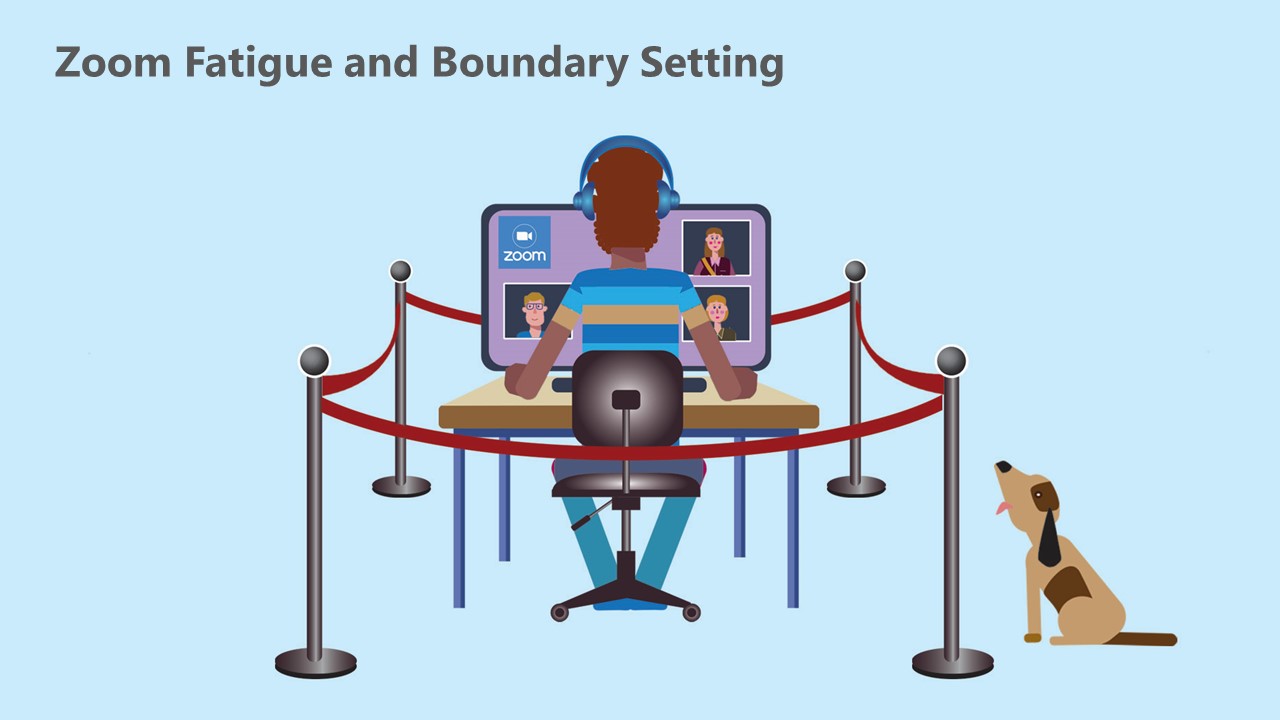How to overcome Zoom Fatigue
Zoom Fatigue
In my last blog, I highlighted the most common 2021 Workplace Mental Health issues such as zoom fatigue, boundary setting and demotivation and how evidence based Workplace Mental Health tools such as:
Positive psychology, mindfulness and emotional intelligence tools and strategies can really help you to overcome stress and burn out.
Also, that over the next few months, I’d be showing you how to become more productive in the workplace whilst simultaneously making more time for things that make your heart sing like hobbies, socialising, gaming and running.
With the added takeways of feeling more motivated, resilient and energetic at work.
So when you return to your virtual workplace or your office on Monday mornings you’ll begin to feel more like you are thriving rather than surviving in the highly unpredictive, uncertain Covid semi lockdown situation we currently find ourselves in.
This week I’d like to introduce you to the first Mental Health tool/strategy that can help you to thrive in the covid workplace:
Tip One: Zoom Fatigue and steps you can take to overcome it
If you’re finding that you’re more exhausted at the end of your workday than you used to be, you’re not alone.
There’s now scientific backing for Zoom fatigue:
a term used to describe the tiredness, worry, or burnout associated with overusing virtual platforms of communication.
Spending our days gazing at colleagues is starting to really mess with our brains, according to Jeremy Bailenson, Professor at Stanford University’s Virtual Human Interaction Lab.
Tammy Sun, the quintessential Silicon Valley tech entrepreneur, fired off an uncharacteristically low-tech Tweet recently. “Zoom fatigue has me wanting a landline and a rotary phone.”
Zoom is a platform Tammy really likes and describes herself a “power user,” spending nine out of ten conversations on it, six days a week. The hours aren’t the problem, she reports, it’s the real time image of herself on the Zoom grid, reflecting her every move as if she were in front of a mirror. “I’m flat-out not used to that,” she says.
The plight “Zoom fatigue” is significantly more than an offshoot of too many meetings.
Social scientists say it’s the result of the sudden mass adoption of technology that’s disrupting the normal, instinctual and finely-tuned way of communicating that developed to help humans survive.
“We’ve evolved to get meaning out of a flick of the eye. Our species has survived because we can produce those signals in a way that’s meaningful,” argues Standford Professor Jeremy Bailenson, “Zoom smothers you with cues, and they aren’t synchronous. It takes a physiological toll.”
So why do we find video calls so draining?
Below are the key findings of Bailenson’s first peer-reviewed article that systematically deconstructs Zoom fatigue from a psychological perspective:
1) Excessive amounts of close-up eye contact is highly intense.
Both the amount of eye contact we engage in on video chats, as well as the size of faces on screens is unnatural.
In a normal meeting, people will variously be looking at the speaker, taking notes or looking elsewhere. On Zoom calls though, everyone is looking at everyone, all the time. A listener is treated nonverbally like a speaker, so even if you don’t speak once in a meeting, you are still looking at faces staring at you. The amount of eye contact is dramatically increased. “Social anxiety of public speaking is one of the biggest phobias that exists in our population,” Bailenson said. “When you’re standing up there and everybody’s staring at you, that’s a stressful experience.”
Another source of stress is that, depending on your monitor size and whether you’re using an external monitor, faces on videoconferencing calls can appear too large for comfort. “In general, for most setups, if it’s a one-on-one conversation when you’re with coworkers or even strangers on video, you’re seeing their face at a size which simulates a personal space that you normally experience when you’re with somebody intimately,” Bailenson said.
When someone’s face is that close to ours in real life, our brains interpret it as an intense situation that is either going to lead to mating or to conflict. “What’s happening, in effect, when you’re using Zoom for many, many hours is you’re in this hyper-aroused state,” Bailenson said.
Solution: Until the platforms change their interface, Bailenson recommends taking Zoom out of the full-screen option and reducing the size of the Zoom window relative to the monitor to minimize face size, and to use an external keyboard to allow an increase in the personal space bubble between oneself and the grid.
2) Seeing yourself during video chats constantly in real-time is fatiguing.
Most video platforms show a square of what you look like on camera during a chat. But that’s unnatural, Bailenson said. “In the real world, if somebody was following you around with a mirror constantly, so that while you were talking to people, making decisions, giving feedback, getting feedback, you were seeing yourself in a mirror, that would just be crazy. No one would ever consider that,” he added.
Bailenson cited studies showing that when you see a reflection of yourself, you are more critical of yourself. Many of us are now seeing ourselves on video chats for many hours every day. “It’s taxing on us. It’s stressful. And there’s lots of research showing that there are negative emotional consequences to seeing yourself in a mirror.”
Solution: Bailenson recommends that platforms change the default practice of beaming the video to both self and others, when it only needs to be sent to others. In the meantime, users should use the “hide self-view” button, which one can access by right-clicking their own photo, once they see their face is framed properly in the video.
3) Video chats dramatically reduce our usual mobility.
In-person and audio phone conversations allow humans to walk around and move. But with videoconferencing, most cameras have a set field of view, meaning a person has to generally stay in the same spot. Movement is limited in ways that are not natural. “There’s a growing research now that says when people are moving, they’re performing better cognitively,” Bailenson said.
Solution: Bailenson recommends people think more about the room they’re videoconferencing in, where the camera is positioned and whether things like an external keyboard can help create distance or flexibility. For example, an external camera farther away from the screen will allow you to pace and doodle in virtual meetings just like we do in real ones. And of course, turning one’s video off periodically during meetings is a good ground rule to set for groups, just to give oneself a brief nonverbal rest.
4) The cognitive load is much higher in video chats.
Bailenson notes that in regular face-to-face interaction, nonverbal communication is quite natural and each of us naturally makes and interprets gestures and nonverbal cues subconsciously. But in video chats, we have to work harder to send and receive signals.
In effect, Bailenson said, humans have taken one of the most natural things in the world – an in-person conversation – and transformed it into something that involves a lot of thought: “You’ve got to make sure that your head is framed within the center of the video. If you want to show someone that you are agreeing with them, you have to do an exaggerated nod or put your thumbs up.
That adds cognitive load as you’re using mental calories in order to communicate.”
Gestures could also mean different things in a video meeting context. A sidelong glance to someone during an in-person meeting means something very different than a person on a video chat grid looking off-screen to their child who just walked into their home office.
Solution: During long stretches of meetings, give yourself an “audio only” break. “This is not simply you turning off your camera to take a break from having to be nonverbally active, but also turning your body away from the screen,” Bailenson said, “so that for a few minutes you are not smothered with gestures that are perceptually realistic but socially meaningless.”
He also argues that: “Videoconferencing is a good thing for remote communication, but you just need to think about the medium – just because you can use video doesn’t mean you have to.”
Zoom Fatigue and the Zoom Exhaustion & Fatigue Scale (ZEF)
Many organisations, including schools, large companies and government entities, have reached out to Stanford communication researchers to better understand how to create best practices for their particular videoconferencing setup and how to come up with institutional guidelines.
Bailenson and others responded by devising the Zoom Exhaustion & Fatigue Scale or ZEF Scale, to help measure how much fatigue people are experiencing in the workplace from videoconferencing.
https://vhil.stanford.edu/zef/
The scale is a 15 item questionnaire which is freely available, and has been tested now across five separate studies over the past year with over 500 participants.
Havard Business Review has also identified five research-based tips that can help you overcome zoom fatigue
Avoid multitasking
Research shows that trying to do multiple things at once cuts into performance and that people who multitask can’t remember things as well as their more singularly focused peers. The next time you’re on a video chat, close any tabs or programs that might distract you put your phone away, and stay present.
Build in breaks
Take mini breaks from video during longer calls by minimizing the window, moving it to behind your open applications, or just looking away from your computer completely for a few seconds now and then. This is not an invitation to start doing something else, but to let your eyes rest for a moment. For days when you can’t avoid back-to-back calls, consider making meetings 25 or 50 minutes. If you are on an hour-long video call, make it okay for people to turn off their cameras for parts of the call.
Reduce onscreen stimuli
Research shows that when you’re on video, you tend to spend the most time gazing at your own face. This can be easily avoided by hiding yourself from view. Still, onscreen distractions go far beyond yourself. You may be surprised to learn that on video, we not only focus on other’s faces, but on their backgrounds as well. If you’re on a call with five people, you may feel like you’re in five different rooms at once. You can see their furniture, plants, and wallpaper. You might even strain to see what books they have on their shelves. The brain has to process all of these visual environmental cues at the same time. To combat mental fatigue, encourage people to use plain backgrounds (e.g. a poster of a peaceful beach scene), or agree as a group to have everyone who is not talking turn off their video.
Make virtual social events opt-in.
After a long day of back-to-back video calls, it’s normal to feel drained, particularly if you’re an introvert. That’s why virtual social sessions should be kept opt-in, meaning whoever owns the event makes it explicit that people are welcome, but not obligated, to join. You might also consider appointing a facilitator if you’re expecting a large group. This person can open by asking a question, and then make it clear in what order people should speak, so everyone gets to hear from one another and the group doesn’t start talking all at once. It’s easy to get overwhelmed if we don’t know what’s expected of us, or if we’re constantly trying to figure out when we should or should not chime in.
Switch to phone calls or email.
Check your calendar for the next few days to see if there are any conversations you could have over Slack or email instead. If 4PM rolls around and you’re Zoomed-out but have an upcoming one-on-one, ask the person to switch to a phone call or suggest picking up the conversation later so you can both recharge. Try something like, “I’d love a break from video calls. Do you mind if we do this over the phone?” Most likely the other person will be relieved by the switch, too.
For external calls, avoid defaulting to video, especially if you don’t know each other well.
Many people now feel a tendency to treat video as the default for all communication. In situations where you’re communicating with people outside of your organization (clients, vendors, networking, etc.) — conversations for which you used to rely on phone calls — you may feel obligated to send out a Zoom link instead. But a video call is fairly intimate and can even feel invasive in some situations. For example, if you’re asked to do a career advice call and you don’t know the person you’re talking to, sticking to phone is often a safer choice. If your client FaceTimes you with no warning, it’s okay to decline and suggest a call instead.
Some of these tips might be hard to follow at first (especially that one about resisting the urge to tab-surf during your next Zoom call). But taking these steps can help you prevent feeling so exhausted at the thought of another video chat. It’s tiring enough trying to adapt to this new normal. Make video calls a little easier for yourself.
Watch out for Tip Two “Boundary Setting” in the next few weeks!!